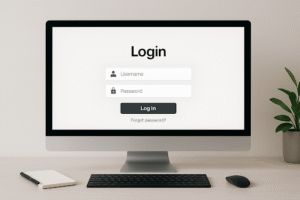Keep your crypto safe with the right steps and tools. Ledger Live works with devices like Ledger Nano X, Ledger Nano S Plus, and Ledger Stax. It helps you manage your funds safely. Your private keys stay secure on the device, thanks to special chips. Ledger’s own system and tough screens make sure every transaction is safe from online dangers.
Always download the Ledger Wallet app from www.ledger.com. Stay away from fake apps and browser extensions. The legitimate app will never ask for your 24-word recovery phrase. Never enter it on any computer or mobile device. Your PIN unlocks your Ledger hardware wallet, and entering it incorrectly three times will erase the device. Your 24 recovery words serve as a backup if your device is lost, damaged, or stolen.
Ledger is trusted by many. It has sold millions of units and faced no hacks on those devices. This is because of its secure hardware, expert security team, and regular software updates. Using Ledger Live with your device confirms that both the software and hardware are genuine. You must do this before confirming any money movement.
If you ever delete a coin account or the app for a currency like Bitcoin, don’t worry. Your money on the blockchain is safe. Just reinstall the app or add the account back. Use your same 24-word phrase to get back in. To be extra safe, some people use a backup Ledger with the same phrase. They keep their recovery phrase on tough metal like Billfodl or Cryptotag Zeus. It should always stay offline, secret, and never be shared with anyone, not even with Ledger.
Here’s a quick guide to Ledger Live. It includes tips on how to use Ledger Live confidently. We’ll cover the key features, supported currencies, fees, and how to download it safely. The main aim is to help you keep full control of your assets safely.
Table of Contents
ToggleKey Takeaways
- Use only the official Ledger Live download from www.ledger.com; avoid browser extensions and fake apps.
- Never enter the 24‑word recovery phrase into the Ledger Live app, a phone, or a computer.
- Secure Element chips and a tamper‑proof screen keep private keys offline and transactions verifiable.
- Your PIN protects the device; three failed attempts wipe it, but the 24 words restore access.
- Deleting accounts or uninstalling coin apps does not affect on‑chain funds; you can re‑add them anytime.
- Consider a second Ledger initialized with the same phrase and store the phrase on fire‑ and water‑resistant metal.
- Expect ongoing security via Ledger firmware updates and checks validated by the Ledger Donjon team.
Understanding Ledger Live and Its Importance
The Ledger Live app combines all your crypto needs in one spot, offering both ease and top-notch security. It lets you monitor, exchange, and invest your crypto. At the same time, it keeps your private keys safe on your Ledger device. A quick Ledger Live tutorial guides first-time users towards staying safe right from the beginning.
What is Ledger Live?
Ledger Live works together with Ledger devices. It allows you to oversee your accounts, approve transactions, and check your portfolio as it grows. With it, you can buy and invest through trusted partners. Plus, it shows every step directly on your device’s secure screen. Your private keys stay inside the hardware, ensuring every action is secure and open.
With Ledger Live, you can tackle everyday crypto activities safely. It covers major networks, preventing your keys from being exposed. The design lowers risks while making common tasks quick and easy.
Key Features of Ledger Live
- Device checks and firmware verification confirm your hardware is authentic and updates are valid.
- It supports a wide range of assets including Bitcoin, Ethereum, and XRP. Plus, you get thousands of tokens and some NFTs through external services.
- Your funds stay safe; you can manage accounts or apps without risking your assets, as long as you use the same recovery phrase.
- It signs transactions securely, preventing screen tampering.
- Ledger Live guides you through staking and safer DeFi transactions, reducing risks associated with blind signing.
Before diving into the more complex features of Ledger Live, stick to the basics from official advice: download the app only from the official site, keep the app and your firmware updated, never input your 24-word recovery phrase into a computer, and always confirm transactions on your device’s screen.
Why Security Matters in Cryptocurrency
Hot wallets, which are connected to the internet, are vulnerable to malicious software and remote hacks. Ledger’s approach uses cold storage, keeping your keys safe inside a Secure Element. This shields them from many digital and some physical attacks.
A PIN is required for all actions, and the 24-word recovery phrase acts as a master key. Keep this phrase stored offline and private. Even with robust security and a solid reputation, adopting smart habits is key—regularly update, confirm details on your device, and use updated Ledger Live tutorials for new tasks or features.
Common Security Risks with Ledger Live
Even with strong Ledger Live security, human error is often the biggest weakness. Fake apps, harmful downloads, or quick approvals are common start points for incidents. This Ledger Live guide helps spot dangers before they affect your assets.

Phishing Attacks and How to Avoid Them
Phishing aims at your recovery phrase. Scammers use fake Chrome extensions, bogus Android apps, and cloned sites looking like ledger.com. Remember, the genuine app never asks for your 24 words. If asked for them, either by a screen or “support agent,” halt immediately.
- Download Ledger Live only from ledger.com. Stay away from app stores and browser extensions posing as the brand.
- Never type, snap a photo of, or save your 24-word recovery phrase on digital devices.
- Keep your PIN or recovery phrase secret from everyone, even those claiming to be from Ledger support.
- If a thief steals your device and knows your PIN, promptly use your recovery phrase on a trusted device and move your funds.
Adopting these practices boosts Ledger Live security effortlessly. Regular checkups will help you identify scams quicker than they can spread.
Risks of Using Third-Party Applications
Using unreliable dapps may lead to risky approvals and unseen fees. Malware or altered interfaces might distort your screen’s display. Always double-check details on your device before approving anything.
- Separate your accounts. Use a less important wallet for tests, keeping your valuable assets in other, safer accounts.
- Avoid typing your recovery phrase into any online wallet. Digital versions risk exposure to malware and hackers.
- Check every on-device prompt carefully. If numbers or addresses don’t match, do not proceed with the transaction.
Maintain a consistent routine: verify publishers, scrutinize approvals, and minimize risks. A clear daily Ledger Live routine minimizes dangers while keeping your transactions smooth.
Best Practices for Enhancing Security
Make your wallet safer by combining strong habits with Ledger Live’s built-in features. Setting things up carefully can lessen risks like phishing, losing your device, and malware. Here are steps to make Ledger Live more secure without making it harder to use every day.
Setting Up Two-Factor Authentication
Add an extra layer of security to your crypto-related accounts. Use an authenticator app or a security key for your email, exchange logins, and password manager. Avoid using SMS codes because they can be easily taken over by others.
- Choose phishing-resistant keys like YubiKey to protect services connected to your Ledger Live.
- Mix 2FA with features such as device approvals in Ledger Live to stop hackers’ tricks.
- Keep your recovery options secure so attackers can’t get around your security measures.
This approach enhances Ledger Live security by protecting the accounts linked to your wallet activities.
Keeping Your Software Up to Date
Always install updates quickly. Ledger’s firmware updates make your device stronger, thanks to the Ledger Donjon team’s findings. Check your device and firmware status in the app after updating.
- Download the latest Ledger Live version to get security fixes and new features.
- Update your computer’s operating system and browsers to lower the risk of malware.
- Remember, firmware updates require your device PIN, preventing unauthorized changes.
Staying up-to-date with updates keeps your Ledger Live secure and reduces vulnerabilities.
Using Strong, Unique Passwords
Create different passwords for each service that connects to your wallet. Use a password manager protected with 2FA for extra security. Also, keep your Ledger device PIN a secret and never write it down or take pictures of it.
- Choose a PIN between 4–8 digits and make sure no one sees it; if entered wrong three times, the device resets.
- Write down your 24-word recovery phrase clearly. Store it offline in a secure, fireproof, and waterproof place.
- Opt for durable metal backups like Billfodl or Cryptotag Zeus for your phrase. Never digitize or share it.
- If your phrase gets exposed, quickly move your funds to a new device using new words.
- Think about getting a second Ledger device with the same 24 words for quick recovery.
By using strong passwords, careful backups, and regular checks, you can make security convenient. These practices ensure that Ledger Live remains reliable and secure over time. They also make sure that every Ledger Live download and update strengthens your security.
Maintaining Ongoing Security Awareness
Security should be a regular habit, not just done once. Think of protecting your wallet like guarding a vault. Checking in with Ledger Live every month lets you catch any weaknesses. It ensures your setup still fits with how you use your Ledger Live supported coins.
Regularly Reviewing Security Practices
Start by making sure your recovery phrase is safe. It should be offline, undamaged, and kept private. If it’s on paper, think about getting a metal backup that’s safe from fire and water. Make sure your device PIN is secure. Keep accounts for big assets separate from those you use for browsing or minting. Be careful giving permissions to unfamiliar dapps and move long-held assets to safer accounts.
Always use the newest Ledger Live and firmware updates. Check that everything’s genuine when you’re in the app. Remove any permissions and apps you don’t need anymore. Remember, removing an app doesn’t touch the funds since they’re stored on the blockchain, linked to your recovery phrase. If your device goes missing, gets stolen, or seems tampered with, use your recovery phrase on a new device to move your assets immediately. Sadly, without the device and phrase, your assets are gone for good. Occasional Ledger Live tutorial sessions can help you review all the steps.
Educating Yourself on Emerging Threats
Be on the lookout for fake Ledger Live downloads, phony support on social media, and harmful browser extensions. Ledger will never ask for your 24-word phrase. Understand how blind signing works. Always prefer transactions with clear details for verification on your secure device. This is crucial when dealing with transactions outside Ledger Live or with complex smart contracts.
Protect yourself in every way possible: keep your computer clean, avoid falling for scams, and never put your recovery phrase into an online wallet. Always verify instead of trusting blindly. Look into Ledger’s security lessons. These range from Secure Element details to advice on passphrases and the tests by Ledger Donjon. While Ledger has a good security track record, your actions are key to your assets’ safety. Regular reviews, straightforward checks from a Ledger Live tutorial, and careful approvals will help secure your investments across any environment.
FAQ
What is Ledger Live?
Ledger Live is an app for managing crypto with Ledger wallets like the Nano X, Nano S Plus, and Stax. It helps you see your portfolio, send and receive crypto, stake, and explore DeFi and NFTs. Your private keys are safely stored offline. You confirm transactions on the device’s secure screen.
How do I get the legitimate Ledger Live download?
Always download Ledger Live from www.ledger.com. Steer clear of fake apps and browser extensions. The real app will not ask for your 24-word recovery phrase.
What are the key features of Ledger Live?
Ledger Live lets you manage your device, sign secure transactions, and supports many assets. It offers staking and access to DeFi and NFT apps. You can manage accounts without impacting your funds on-chain.
Which coins are supported in Ledger Live?
Ledger Live supports Bitcoin, Ethereum, XRP, USDT, and others, including NFTs through integrations. Check the app for the full list supported by your device.
Why does security matter so much with crypto and Ledger Live?
Online wallets are at risk from hackers. Ledger stores keys offline, reducing these risks. It makes sure your transactions are safe and verifiable.
What should I do if I accidentally entered my 24 words on a computer or phone?
Consider your phrase at risk. Quickly set up a new Ledger with a new phrase and move your funds. Avoid using the exposed phrase again.
Conclusion
Ledger Live security is about more than just having the right device—it’s about building smart habits that protect your crypto every day. By only downloading Ledger Live from the official site, never entering your 24-word recovery phrase online, keeping firmware and software updated, and using strong PINs and backups, you reduce risks dramatically. Hardware protections like Secure Element chips and clear signing help guard against attacks, but your awareness is the ultimate defense.