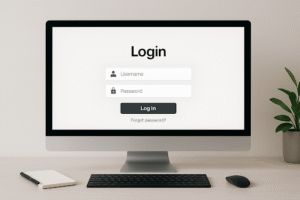In the United States, crypto enthusiasts look for tools that are both secure and easy to use. Ledger Live is popular for this reason. It’s an app that pairs with a Ledger hardware wallet, making cold storage accessible. Users like checking balances, following their investments, and transferring cryptocurrencies. They feel safe because the private keys are securely stored.
The app is trusted, as seen in online review scores. With a 4.81 rating on Google Play and 4.9 on Apple’s App Store, it’s well-received. Users compliment its straightforward design and easy crypto management. Yet, some mention issues like occasional connection problems, slow updates, and delayed customer service.
Users are drawn to its promise of safe digital asset handling without revealing keys. Every transaction has to be approved on the device itself. Keeping a backup and the seed phrase is crucial for recovery. Updates are regularly made to keep the app safe from new risks. This strengthens user confidence in the product.
However, not everyone is completely satisfied. On Trustpilot, Ledger has a low score of 1.7. The main concerns are about service and the quality of the hardware. The Ledger Recover option also sparks debates because of privacy worries. But, users agree that it’s impossible to remotely access private keys, ensuring physical confirmation is needed for actions.
Summing up, Ledger Live is valued as a smart solution. It combines the ease of a software app with the security of a physical hardware wallet. This effective mix has captured the attention of U.S. crypto users. They appreciate having both oversight and security for their digital assets.
Table of Contents
ToggleKey Takeaways
- Ledger Live pairs with Ledger hardware to keep private keys offline in cold storage.
- High mobile ratings on Google Play and Apple’s App Store highlight ease of use.
- Users value on-device confirmation and ongoing firmware updates for security.
- Common issues include connection drops, long updates, and slow support responses.
- Trustpilot feedback focuses on service and device quality rather than remote breaches.
- Ledger Recover is optional and controversial, raising privacy and KYC questions.
- United States crypto users choose the app for practical, secure crypto wallet management.
Overview of Ledger Live and Its Features
Ledger Live provides safe control over daily crypto activities. As the companion app for Ledger hardware wallets, it combines security with ease of use. Users can easily manage their cryptocurrency portfolio and track their currencies in real-time without compromising their private keys. The app also enables tracking of portfolio performance, showing gains, losses, and how assets are distributed with a quick look.

What Is Ledger Live?
Ledger Live is the main tool for managing Ledger devices like the Nano S Plus, Nano X, Stax, and Flex. It covers initial setup, PIN setup, checking seed phrases, and installing blockchain apps. Meanwhile, all transaction approvals are securely kept on the device.
It’s available for Windows, macOS, Linux, iOS, and Android. The app supports a wide range of coins and some NFTs. The secure element on the device stores your keys. The app confirms its authenticity through attestation and encryption. Ledger Recover is also available in the app for those who need it, but it requires identity verification.
Key Features and Benefits
- Full management of your crypto portfolio. This includes adding accounts, sending and receiving funds, with all signatures confirmed on the device.
- Keep track of your crypto in real-time. Monitor how your portfolio is doing and stake certain assets to get rewards, all while your keys remain safe offline.
- Options to buy crypto through partners like Coinbase, swap assets, and link to DeFi, NFTs, and other wallets, securing everything with offline signatures.
- Connect your device via USB or Bluetooth. Stay up to date with frequent updates that add more coin support. Regular firmware and app updates are crucial for keeping your assets secure.
- Choices that focus on privacy, such as linking Ledger Live with your own personal node. This keeps sensitive actions in your control.
User Interface and Experience
The user interface is straightforward and easy to navigate. Guided processes simplify tasks, and clear device prompts help prevent mistakes. This approach makes newcomers feel secure without additional hassles.
User reviews on the App Store and Google Play commend its simplicity and the clear visual design. Some have pointed out occasional delays in connection, especially during updates. Nonetheless, many appreciate how the Ledger companion app brings together tracking, actions, and security all in one.
Community Feedback on Ledger Live
Ledger Live reviews show how users trust and worry at the same time. They talk about how it’s secure but also easy to use daily. People share thoughts on setting it up, investing, and fixing issues.
Positive User Experiences
People feel safe with cold storage and the confirmations needed on Ledger devices. They enjoy managing accounts in the app. This way, even if their computer is unsafe, their crypto stays secure. They also like the broad coin support, which makes things simpler.
Features like staking, seeing balances instantly, and helpful prompts are loved. Setting it up is easy thanks to the wizard and guides. Updates and the ability to recover with a seed phrase make it reliable.
The app’s high ratings on Google Play and iOS show users like it. They feel safe with device checks and protected links. Many are happy with how it tracks their crypto’s performance.
Challenges and Criticisms
Handling seed phrases can be nerve-wracking. The fear of losing or not backing up these 24 words right is real. New users find it hard to learn, needing more effort and care.
Some talk about bugs and updates taking too long. There are also concerns about slow help from customer support. It’s crucial to buy from the right places to avoid problems. Issues connecting with other services are noted too.
Online, people complain about screen quality, warranty fights, and slow replies. Some worry about aspects not being open for all to see. Incidents like the data breach in 2020 and the Ledger Connect problem in December 2023 are remembered. These events affect how secure people think it is.
Suggestions for Improvement
Users wish for better tips on handling their seed phrase safely. They’d like quicker updates, faster help, and better info on using third-party services.
They ask for more things to be open-source and clearer info on Ledger Recover. Better checks on device quality and quicker reports on issues would also help.
Conclusion: The Overall Sentiment
People trust Ledger Live as a go-to app when using Ledger’s hardware wallet. It merges cold storage safety with an easy-to-use interface for managing crypto assets and tracking them in real time. The app’s reliability grows through consistent firmware updates and its active community, but dealing with seed phrases can be tricky.
Key Takeaways from User Reviews
Reviews often highlight how Ledger Live combines offline security with handy features. Users enjoy staking, wide asset support, and live crypto tracking. The app scores well in mobile stores, though Trustpilot shows some concern about customer service and minor product issues, not theft.
The community’s trust has been tested by incidents like the Shopify data breach and others. However, there’s no proven case of someone remotely stealing keys from Ledger devices. Privacy-focused users debate the value of Ledger’s recovery feature, yet still trust it for securing digital assets.
Future of Ledger Live in the Crypto Community
Future plans for Ledger Live look promising with ongoing firmware updates, better backup education, and quicker bug fixes. More support for coins and NFTs, alongside stronger tech, aims to make Ledger Live a central tool for crypto management. Its secure foundations promise to keep devices safe as new models like Nano S Plus and Stax offer more features.
Encouraging User Engagement and Feedback
To improve, users should follow key steps: buy from Ledger directly, check device integrity, keep seed phrases secure, and regularly update the software. In turn, Ledger can ease user concerns by fixing bugs faster, providing clearer service agreements, and enhancing app guidance for safer DApp use.
Being more open will also build trust. Ledger should share more of its code, offer clear explanations of its recovery process, and allow users more privacy, like connecting to their own nodes or using an extra passphrase. These steps ensure Ledger Live will continue to be a trusted companion for managing and tracking digital assets securely.
FAQ
What is Ledger Live?
Ledger Live is an app for Ledger hardware wallets like the Nano S Plus, Nano X, Stax, and Flex. It sets up your device, creates PINs, generates seed phrases, and installs blockchain apps. It also lets you handle accounts, send and receive crypto, and confirm transactions with private keys kept offline.
How does Ledger Live improve cryptocurrency portfolio management?
Ledger Live tracks your cryptocurrency in real-time, monitors your portfolio’s performance, and views diversification over 5,000+ coins and some NFTs. You can see your balance and market moves quickly, while the hardware wallet secures your digital assets.
Is Ledger Live safe to use with my private keys?
Yes. Your recovery phrase or private keys are never stored on Ledger Live. They stay safe in the device’s secure element. All transactions need you to press buttons on the device, and communications are encrypted for security.
Which devices and platforms does Ledger Live support?
Ledger Live works with Windows, macOS, Linux, iOS, and Android. It connects to various Ledger devices through USB or Bluetooth (on Nano X). This lets you manage your crypto wallet both on computers and mobile devices.
What are the main features of Ledger Live?
With Ledger Live, you can buy or swap crypto, stake select assets, manage NFTs, install or remove blockchain apps, and connect to DeFi and third-party DApps. Your keys stay offline for safety. You can also connect to your node for privacy.
How does Ledger Live handle portfolio performance monitoring?
The app offers live price feeds, historical charts, and a breakdown by asset and network. It tracks your investment’s cost basis and shows staking rewards. This gives you a clear picture of your investments’ performance.